Thursday, January 31, 2008
Gorgeous Toes
You knew it had to happen sooner or later. I mean, the poor boy was doomed the first time I put a pink blanket around him and stuck a pink pacifier in his mouth!
I painted Zack's toes today! How could I resist when he was begging to have his nails done. Lila said she picked out a "boy" color (which was a light pink/purple color that you can't even really see) and when I was painting it on his chubby toes she said in a reverent whisper, "it's gorgeous!" And gorgeous it is, my little man Zack!! Good thing this little guy is ALL boy!
Johnny wasn't home when this happened. I don't think he'll be too mad though. After all, Zack wants to grow up and be just like his daddy. Painted nails and all!
Tuesday, January 22, 2008
Feed Me Some RSS
Shortly after Emily got introduced to the 'blogosphere', the amount of time she spent checking everybody's blogs for new posts started to interfere with our daily lives. Fortunately, I had just the solution for her, RSS feeds. Emily has told many of her friends enthusiastically about how RSS feeds have changed her life. I believe the conversation usually starts with something like, "My husband is a nerd, and so ..." It is true that for the most part only computer nerds know about RSS feeds, but I thought I would post this little tutorial to bring the rest of you in on our little secret.
The idea behind RSS feeds is that instead of you going to check a website to see if there is something new, shouldn't the website tell you when there is something new? Then you only go to the site when you know there is something new. So the way it works is you subscribe to the website's RSS feed using something called a feed reader. Then you check your feed reader like you would your email and it will show you if any of the websites you care about have new stuff. For blogs this means you never have to check anybody's blog unless they have a new post. It is pretty easy to set up and once it is set up it is just as simple as checking your email.
OK so here is the tutorial on setting it up.
1) Get Firefox, install it, and use it always instead of Internet Explorer. You can do this in Internet Explorer but I will show you in Firefox since it is easier and works better. This means that after it is installed you will click
 instead of
instead of  to get on the internet.
to get on the internet.
2) Get Google Reader account (reader.google.com) or Bloglines account (www.bloglines.com)
3) In Firefox go to the website or blog that you want to subscribe to. If the site has an RSS feed you will see a little orange RSS icon in the address bar. Click on the orange icon to subscribe to the feed. This is the easiest way.
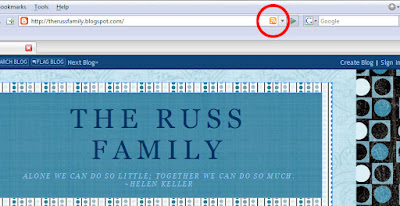
Alternately, you can look for a link on the website. Blogger usually puts the link at the bottom of the page where it says "Subscribe to: Posts (Atom)". If your friend has made their blog private then the RSS feeds will be disabled, and you won't be able to subscribe to their blog.
 On other websites you may need to look for something saying RSS, XML, subscribe, or look for one of these icons:
On other websites you may need to look for something saying RSS, XML, subscribe, or look for one of these icons:


4) After you click on any of these in Firefox it will bring up a page like this:
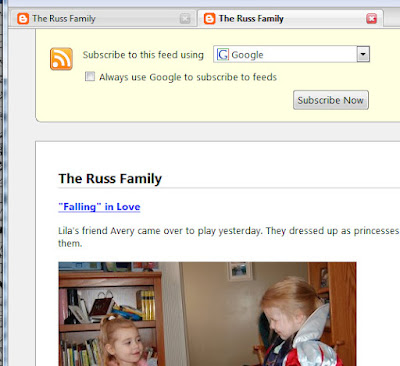
You can click on the drop down menu to pick Google, Bloglines, or whatever you want to use as your reader.
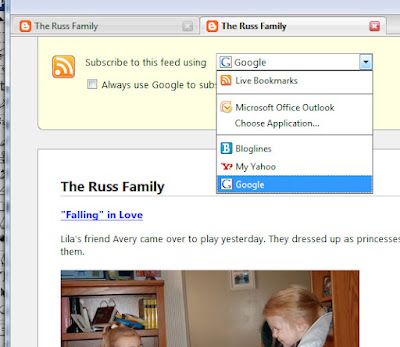 Then click on the subscribe now button.
Then click on the subscribe now button.
5) If you picked Google Reader this page will come up.
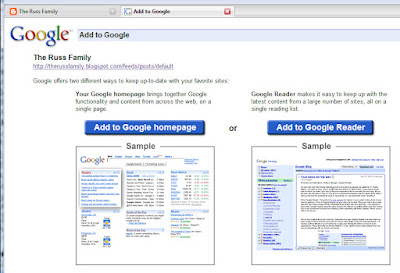
Click the "Add to Google Reader" button.
6) It may ask you to log into your Google account then it will bring you to your Google Reader. You will see the blog you subscribed to on the left and it will list any of the recent posts that you haven't looked at. Once you have added all of your blogs and websites, then you just check Google whenever you want to see if there is anything new for you to look at. You can click the blue title of the post to go to the actually blog and leave comments, etc.
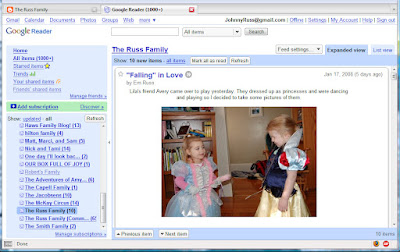
Bonus - iGoogle
If you want to make things extra easy you can use Google's custom home page as your home page. Just go to Google and click on the iGoogle link in the upper right hand corner and sign in. Then it will make you a custom home page that has news, weather, etc. on it. click the 'x' on any of the boxes you don't want. Then click the 'add stuff' link on the right to add Google Reader, Google Calendar, or Gmail.
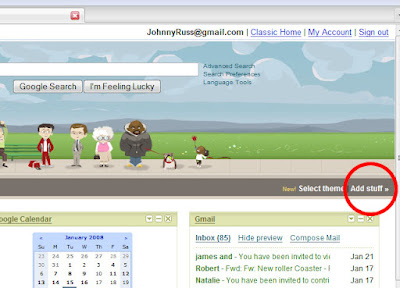
Type in 'Google Reader' in the gagdet search box. Then when it finds it click on the 'Add it now' button.
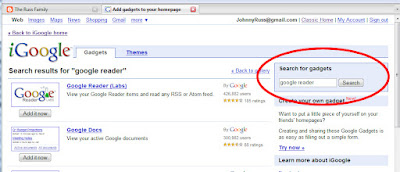
Now you will have a little Google Reader box like this on your homepage. Now keeping up to date on your friends' blogs requires almost no effort on you part. Just click on the links to be brought to the latest post.
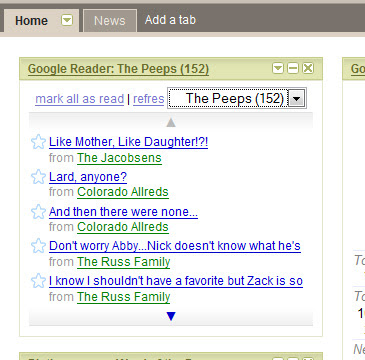
Bonus - blog comments
As a bonus you can subscribe to an RSS feed with all of the comments on your blog or another blog. In Google Reader click on the add subscription link and type YOUR_BLOG_ADDRESS/feeds/comments/default, obviously using your actual blog address.
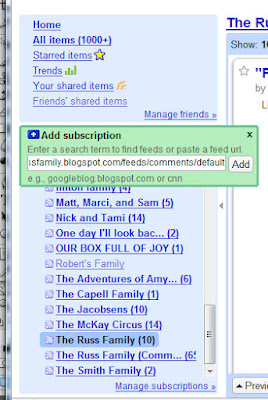 I hope this wasn't too technical, and most of all I hope it saves you from wasting lots of time checking on blogs that haven't been updated. Let us know if it works for you in the comments.
I hope this wasn't too technical, and most of all I hope it saves you from wasting lots of time checking on blogs that haven't been updated. Let us know if it works for you in the comments.
The idea behind RSS feeds is that instead of you going to check a website to see if there is something new, shouldn't the website tell you when there is something new? Then you only go to the site when you know there is something new. So the way it works is you subscribe to the website's RSS feed using something called a feed reader. Then you check your feed reader like you would your email and it will show you if any of the websites you care about have new stuff. For blogs this means you never have to check anybody's blog unless they have a new post. It is pretty easy to set up and once it is set up it is just as simple as checking your email.
OK so here is the tutorial on setting it up.
1) Get Firefox, install it, and use it always instead of Internet Explorer. You can do this in Internet Explorer but I will show you in Firefox since it is easier and works better. This means that after it is installed you will click
2) Get Google Reader account (reader.google.com) or Bloglines account (www.bloglines.com)
3) In Firefox go to the website or blog that you want to subscribe to. If the site has an RSS feed you will see a little orange RSS icon in the address bar. Click on the orange icon to subscribe to the feed. This is the easiest way.
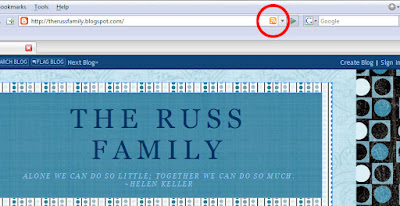
Alternately, you can look for a link on the website. Blogger usually puts the link at the bottom of the page where it says "Subscribe to: Posts (Atom)". If your friend has made their blog private then the RSS feeds will be disabled, and you won't be able to subscribe to their blog.
 On other websites you may need to look for something saying RSS, XML, subscribe, or look for one of these icons:
On other websites you may need to look for something saying RSS, XML, subscribe, or look for one of these icons:

4) After you click on any of these in Firefox it will bring up a page like this:
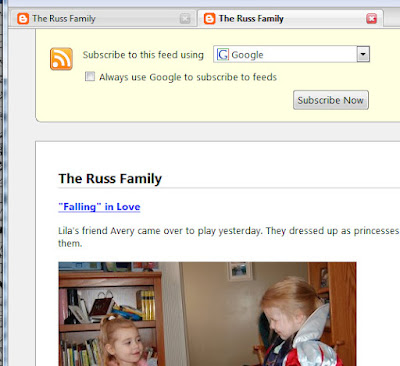
You can click on the drop down menu to pick Google, Bloglines, or whatever you want to use as your reader.
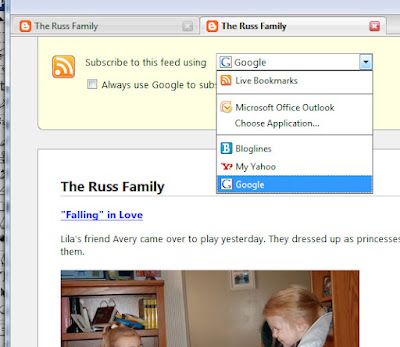 Then click on the subscribe now button.
Then click on the subscribe now button.5) If you picked Google Reader this page will come up.
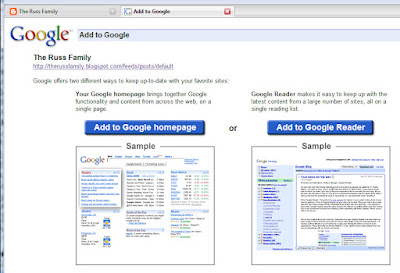
Click the "Add to Google Reader" button.
6) It may ask you to log into your Google account then it will bring you to your Google Reader. You will see the blog you subscribed to on the left and it will list any of the recent posts that you haven't looked at. Once you have added all of your blogs and websites, then you just check Google whenever you want to see if there is anything new for you to look at. You can click the blue title of the post to go to the actually blog and leave comments, etc.
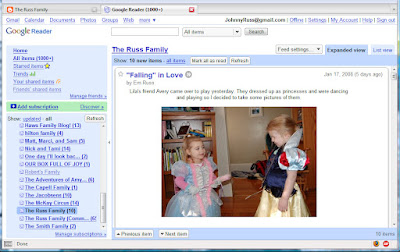
Bonus - iGoogle
If you want to make things extra easy you can use Google's custom home page as your home page. Just go to Google and click on the iGoogle link in the upper right hand corner and sign in. Then it will make you a custom home page that has news, weather, etc. on it. click the 'x' on any of the boxes you don't want. Then click the 'add stuff' link on the right to add Google Reader, Google Calendar, or Gmail.
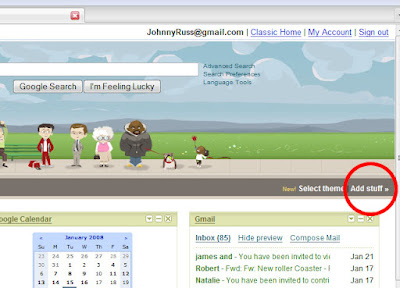
Type in 'Google Reader' in the gagdet search box. Then when it finds it click on the 'Add it now' button.
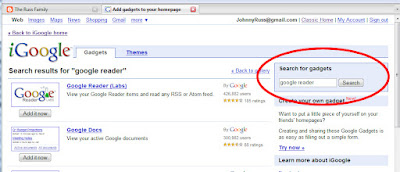
Now you will have a little Google Reader box like this on your homepage. Now keeping up to date on your friends' blogs requires almost no effort on you part. Just click on the links to be brought to the latest post.
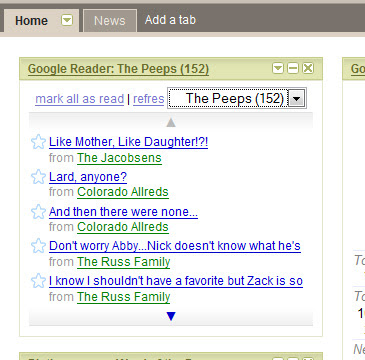
Bonus - blog comments
As a bonus you can subscribe to an RSS feed with all of the comments on your blog or another blog. In Google Reader click on the add subscription link and type YOUR_BLOG_ADDRESS/feeds/comments/default, obviously using your actual blog address.
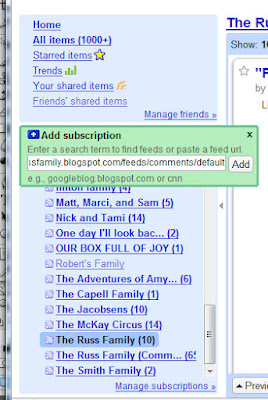 I hope this wasn't too technical, and most of all I hope it saves you from wasting lots of time checking on blogs that haven't been updated. Let us know if it works for you in the comments.
I hope this wasn't too technical, and most of all I hope it saves you from wasting lots of time checking on blogs that haven't been updated. Let us know if it works for you in the comments.
Thursday, January 17, 2008
"Falling" in Love
Lila's friend Avery came over to play yesterday. They dressed up as princesses and were dancing and playing so I decided to take some pictures of them.

They kept hugging these bears and falling down. I asked Lila what they were doing and she said, "We're falling in love!"

Lila got mad at me for taking pictures and said that people don't take pictures of princesses at their weddings. I explained to her how people have photographers at their weddings. She responded by posing...


She was happy, however, to let me take pictures of her dancing with "Prince Charming" at the wedding.

Here's what "Prince Charming" thought of the whole thing...

Even Abby got in on the action.
(note... these are different green sunglasses, but just as lovable!!)


They kept hugging these bears and falling down. I asked Lila what they were doing and she said, "We're falling in love!"

Lila got mad at me for taking pictures and said that people don't take pictures of princesses at their weddings. I explained to her how people have photographers at their weddings. She responded by posing...


She was happy, however, to let me take pictures of her dancing with "Prince Charming" at the wedding.

Here's what "Prince Charming" thought of the whole thing...

Even Abby got in on the action.
(note... these are different green sunglasses, but just as lovable!!)

Monday, January 14, 2008
Snow Days
Yesterday it was almost like Spring outside. Today was a different story. We had another Nor'easter here in Boston and the snow came down like crazy. While the babies took their morning nap, Lila and I went out to play (don't worry, Johnny was inside studying). When we stepped outside she got upset that the snow was blowing in her eyes but some sweet green shades did the trick!






Saturday, January 5, 2008
Kids Say The Darndest Things
Ever since Lila started talking she has been making us laugh. Fortunately, Emily had the good idea to put a poster up on the wall and write down some of the funniest and sweetest quotes. Here are a few of our favorites to whet your appetite.
"When you sneeze you say 'bless you' but when you throw up you say 'what's wrong?'"
"Mommy, I'm feeling overwhelmed! Are you feeling overwhelmed?" (said while crying a few months after the twins were born...)
"My bagel went into my belly and my other bagel just said 'HI!!' like that."
"When you don't say 'Amen' people just still keep their heads down." (said during the middle of a prayer)
"I don't like to sleep because it makes me soooo tired!"
Check out our poster for the last 7 or 8 months for all the rest. I split it up into fourths so it would be easier to read, but you will still need to click on the pieces to get a close up view. Please share your favorite picks in the comments.

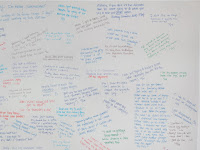


"When you sneeze you say 'bless you' but when you throw up you say 'what's wrong?'"
"Mommy, I'm feeling overwhelmed! Are you feeling overwhelmed?" (said while crying a few months after the twins were born...)
"My bagel went into my belly and my other bagel just said 'HI!!' like that."
"When you don't say 'Amen' people just still keep their heads down." (said during the middle of a prayer)
"I don't like to sleep because it makes me soooo tired!"
Check out our poster for the last 7 or 8 months for all the rest. I split it up into fourths so it would be easier to read, but you will still need to click on the pieces to get a close up view. Please share your favorite picks in the comments.

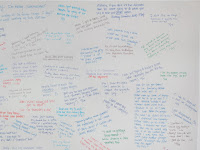


Friday, January 4, 2008
Sharing Time

One of my favorite things about having twins is how much they love each other. The older they get the more they interact and play together (and fight, but we'll leave that for a different post). It's incredibly sweet (the playing, not the fighting!) They especially love sharing while they are in their high chairs.
And while we're on the topic, we've been prepping Lila for her transition into Sunbeams. We were telling her about primary and music time trying to get her excited. When we told her about sharing time she got a sad look on her face and said, "I don't like sharing."
P.S. I just thought you'd like to know that yesterday at noon it was EIGHT degrees outside at my house.
Grandma & Danny
For her Christmas present this year, my dad decided to send my mom out to visit us for a week. I think it was more of a present for me than for her. We sure loved having her here. We also got an overlapping visit from my youngest brother Danny. He's leaving on a mission to Costa Rica on the 16th of January. We always joke that I was his second mom (I'm the oldest so I took care of him a lot). He's such a handsome and sweet kid and I'm glad we got to spend some time with him before he leaves. I'm including my favorite pictures of when they were here, but you can check out the Haws Family Blog if you want to see more.

I just couldn't resist adding this cool one of Abby from the New England Aquarium.

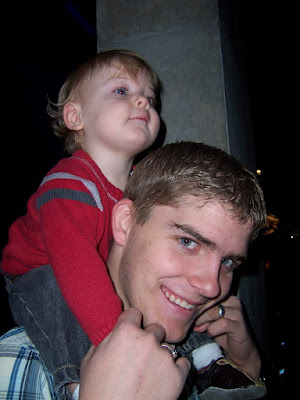



I just couldn't resist adding this cool one of Abby from the New England Aquarium.

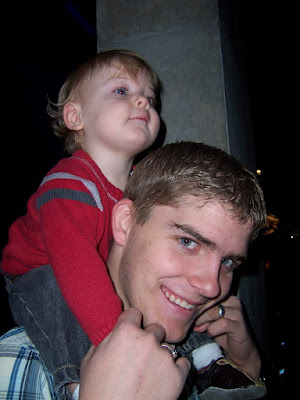


I wish I were a photographer...
I had the kids pictures taken a while ago. They were cheap and I was disappointed with how they turned out, (I wished that I could take the camera from her and do it myself... better yet, I wish I could just borrow their lights...) The babies cried most of the time (which would have made a really cute picture but she wouldn't take it.) I thought Lila's ended up cute (I was really trying to get the babies picture taken but she was so funny I had to get hers too.) Anyway, I thought you'd like to see them!










Subscribe to:
Comments (Atom)

